Introduction
Your demand generation teams should have an integrated tech stack, with tools that share data and allow for a smooth buyer’s journey, but it should–for most teams–include diverse, specific tools.
If your team is running sales and marketing efforts through the same tools, then it’s probably time to consider adding solutions that meet each team’s unique needs.
Sort of like, when your kids become teenagers, it might be time to add that second (or third) bathroom. At the end of a long day, you want to head to your sanctuary for a hot shower, peace, and quiet. You don’t want that space tarnished with an odd-smelling cocktail of every brightly-colored toiletry Target sells and the mysterious musk of adolescent angst.
It’s possible to share tools and bathrooms alike, but it’s much better for everyone if you have your peaceful bathroom with a clawfoot tub and scented candles while your kids have a tiled jungle, ready for anything. Different needs = different solutions.
Sales and marketing are the same way. Here’s a much less aromatic rundown of the key differences between sales and marketing automation solutions, and the ways your revenue-generating teams can leverage the strengths of both types to build a stronger pipeline, win more business, and take longer showers. (Okay, you’re on your own with the last one).
First, let’s clarify some terms.
Marketing automation manages marketing tasks… automatically.
The concept of marketing automation has been around for more than 15 years, with adoption increasing significantly in the last few years. Today, a majority of marketers have a marketing automation platform (MAP). Some report as many as 96%, while others say 75%. Either way, you get the picture: it’s a lot. And there’s a reason they’re so common.
MAPs help teams with tasks like
- Scoring and routing leads.
- Sending messaging campaigns to a variety of channels (think email, web, social media, notifications, or text).
- Nurturing prospects and customers.
- Segmenting audiences.
- Scheduling social media posts.
- Placing and managing digital ads.
- Communicating via chatbots on landing and web pages.
- Running A/B tests and tracking analytics.
- Tracking and retargeting web visitors.
Some platforms offer all (or nearly all) of these functionalities. Others offer one or two. That’s why it’s best to shop around to find one that best suits your needs. Here’s an analysis of the top platforms.
Sales automation gives reps more time to sell.
It’s a couple of years old, but Hubspot’s study on how much time reps spend on specific activities remains a helpful representation of the typical day for a salesperson. The study found that the average rep spends about one-third of their time actually selling.
They spend the rest of their time writing emails, scheduling meetings, entering data, and doing other activities that machine learning and AI can easily take over. That’s where sales automation comes in.
Teams rely on sales automation to perform tasks like:
- Prospecting, including researching and entering prospects into a CRM or an SEP.
- Enriching leads, filling in more information about your prospects.
- Scheduling meetings.
- Composing and sending sales emails.
- Dialing out.
- Managing deals, opportunities, and workflows.
- Reporting on rep activity and performance.
There are many types of sales automation tools out there because sales reps have such a diverse set of transactional tasks to accomplish in a given day. There are solutions out there to replace all of them, and then some.
Saleshacker put together a list of 25+ tools, sorted by function, so you can assess possible solutions for headaches in your sales process. However, the type of sales automation tool we’re going to focus on here is a sales execution platform (SEP).
Rather than having a set of individual tools to help with dialing, email, meetings, and reporting, SEPs combine those functions (and more) into one tool.
But, even so, we get a fair number of questions from folks about the differences between an SEP and a marketing automation tool. Before they have had a lot of exposure to sales execution, a lot of teams think tools like Outreach and Salesloft are not much different than email marketing tools like Constant Contact or Mailchimp.
While there’s nothing wrong with either of those platforms, they couldn’t be more different from a sales execution platform. And if your team tries to bend your ActiveCampaign to fit into a mold suited for a sales-focused tool, you’re going to lose many of the benefits automation offers.
If the tool you’re considering doesn’t automate the right tasks, or offer efficiency and scale in the areas where you most need it, then you might be better off with that spreadsheet.
Sales and marketing are different, so give them different tools.
You can’t market to an audience of 10,000 the way you prospect to an account list of 50. If you try, you will almost definitely fail.
Sales is all about starting one-to-one conversations between buyers and sellers. That means sales messages should be conversational, brief, and similar to an email you would send to a colleague.
Marketing is about generating interest and engagement with a large audience of people who are similar to one another, according to needs or habits identified in a buyer persona. That means the communication is not from one person to another, it’s from a brand to an audience.
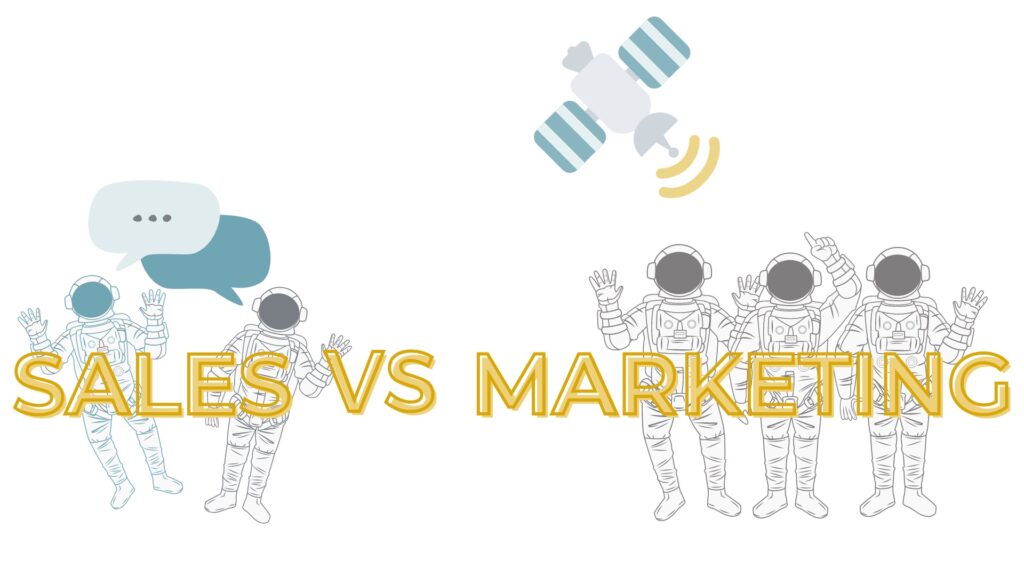
Note: If you need a refresher on the differences between sales and marketing messages, we’ve written about that here.
Naturally, the “tone,” or way those messages sound, will be different. But, more than that, the way those messages are sent should be different too.
For instance, if your marketing team wants 200 people to get the same message, then you’re looking for a solution that will send it with some light personalization (think adding in the first name of the contact) but send an otherwise similar, if not identical, message.
Through lead routing and audience targeting, those messages can adapt–through automation streams–to read like a personalized message. However, even those messages, or emails sent within a longer campaign, are not individualized. They’re also not making personal requests; calls to action might invite people to a landing page, to fill out a form, or to sign up for an event.
If your sales team wants to talk to 200 prospects, then you are making more personal “asks.” You’re going to need to think about a sequence or cadence of communications to warm up that individual prospect, across a variety of media, and then make a more significant request, like time on their calendars.
That’s why most teams grow to a point when their sales teams need their own solution – one that’s equipped to reach out to a large number of prospects (scale) with workflows that can handle higher levels of personalization and more communication channels.
You guessed it: that’s where sales execution comes in, but not alone. Strong sales execution strategies involve collaboration directly with marketing to create a strong, unified buyer experience.
Marketing automation prepares the way for sales execution.
When teams have fully integrated tech stacks, a prospect may pass back and forth between marketing’s and sales’ solutions numerous times before finally closing a deal. The exact buyer’s journey, and the back-end process, will vary from one team to another.
However, here is an example of a simplified sales process, which shows the major functions sales and marketing automation platforms typically provide.
Example One: Marketing-generated lead (Inbound)
| Engagement | Marketing Automation | Sales Automation |
|---|---|---|
| Social media ad campaign | ✅ | |
| Routing to a landing page | ✅ | |
| Website visitor chatbot | ✅ | |
| Website tracking | ✅ | |
| Retargeting ads | ✅ | |
| Website returning visitor chatbot → inbound interest | ✅ | |
| Lead scoring | ✅ | |
| Sequence or cadence to set up a meeting | ✅ | |
| Sequence or cadence to follow up after a meeting | ✅ | |
| Sequence or cadence to stay on top of and close the deal | ✅ | |
| Handoff to customer success | ✅ | |
| Customer nurture | ✅ |
Example Two: Sales-generated lead (Outbound)
| Engagement | Marketing Automation | Sales Automation |
|---|---|---|
| Lead prospecting | ✅ | |
| Lead enrichment | ✅ | |
| Cold outbound sequence or cadence | ✅ | |
| Follow-up sequence, following a reply, to set up a meeting | ✅ | |
| Sequence or cadence to follow up after a meeting | ✅ | |
| Sequence or cadence to stay on top of and close the deal | ✅ | |
| Handoff to customer success | ✅ | |
| Customer nurture | ✅ | |
| Upsell / renewal | ✅ |
Any workflow requires platform integrations.
No matter how you align your go-to-market strategy, your team needs to spend intentional time mapping out your customer journey and integrating all of the tools that support your go-to-market strategy.
If you can pull this off, then your customers won’t be able to tell the difference when they’ve been moved between teams, tools, and tactics. However, if you don’t, then your handoffs will be bumpy at best. Context will fall through the cracks; expectations and reality won’t align, and service will feel impersonal.
To get there, one of the most critical steps is to connect your full tech stack (marketing and sales) to a CRM. Every interaction each team has with a particular prospect will be recorded, not only for manual reference when a salesperson is doing research, but also to prompt the next automation and keep the prospect’s experience moving.
Note: To keep those automations moving between platforms, you may also have to tap into a service like Zapier or automate.io, which helps to trigger actions between tools.
If your team does not have a CRM, then many teams choose to make their SEPs the “source of truth,” or a trusted data storehouse with the most authoritative customer data. This works especially well if your SEP has a native or third-party integration with your major marketing automation tools.
Here are the lists of platforms that natively integrate with major SEPs your team may use: Outreach, Salesloft, Groove, VanillaSoft, and Hubspot Sales Hub.
Your ideal go-to-market journey awaits.
Our own team has gone through several iterations of our go-to-market journey, including the introduction and retirement of various tools. We understand, firsthand, how daunting it can feel to stare at a labyrinth of settings, triggers, automations, and integrations and wonder if you’ve made a mistake along the way.
If we can help connect the dots between your sales and marketing teams, whether it’s around messaging strategy or your tech stack and how your automations communicate, we are happy to provide some guidance along the way.
If you go it alone, here are some immediate next steps:
- Evaluate all of your integrations to see which data is being sent where.
- Reassess your funnel or buyer’s journey, looking for spots where the customer’s experience could be smoother.
- Talk with a few reps on your team to understand the pain points in their workflows.
- Investigate technical solutions that meet the needs of both your customers and your team members.
- Map out a new go-to-market process, which includes all tools from sales and marketing, and ensure that critical data and automations are firing, as needed.
Just think, when that’s all done, your team will be exponentially more efficient, your pipeline will be stronger, and you can be more confident that you’re going to blow your KPIs out of the water. And that will be a good feeling.